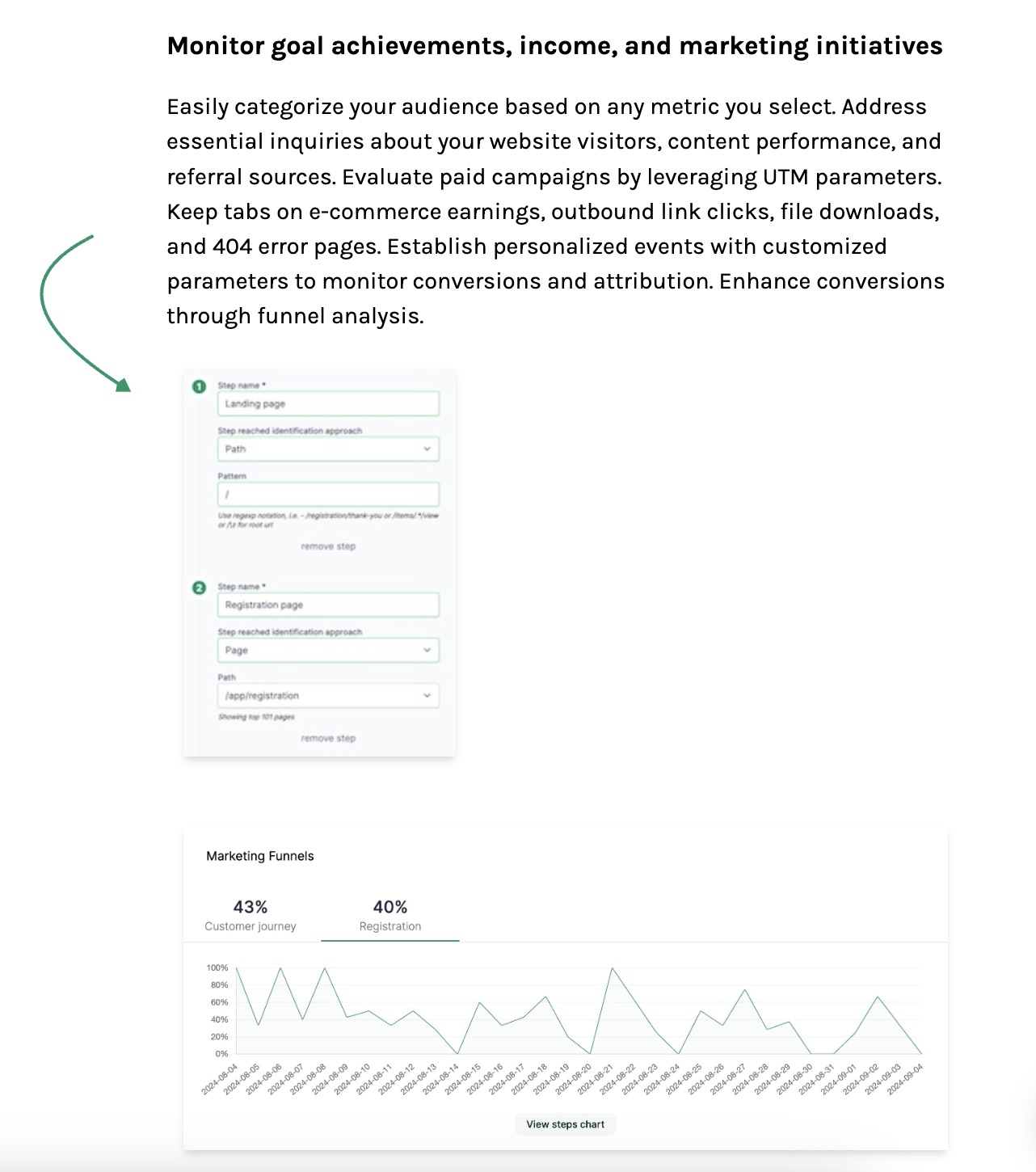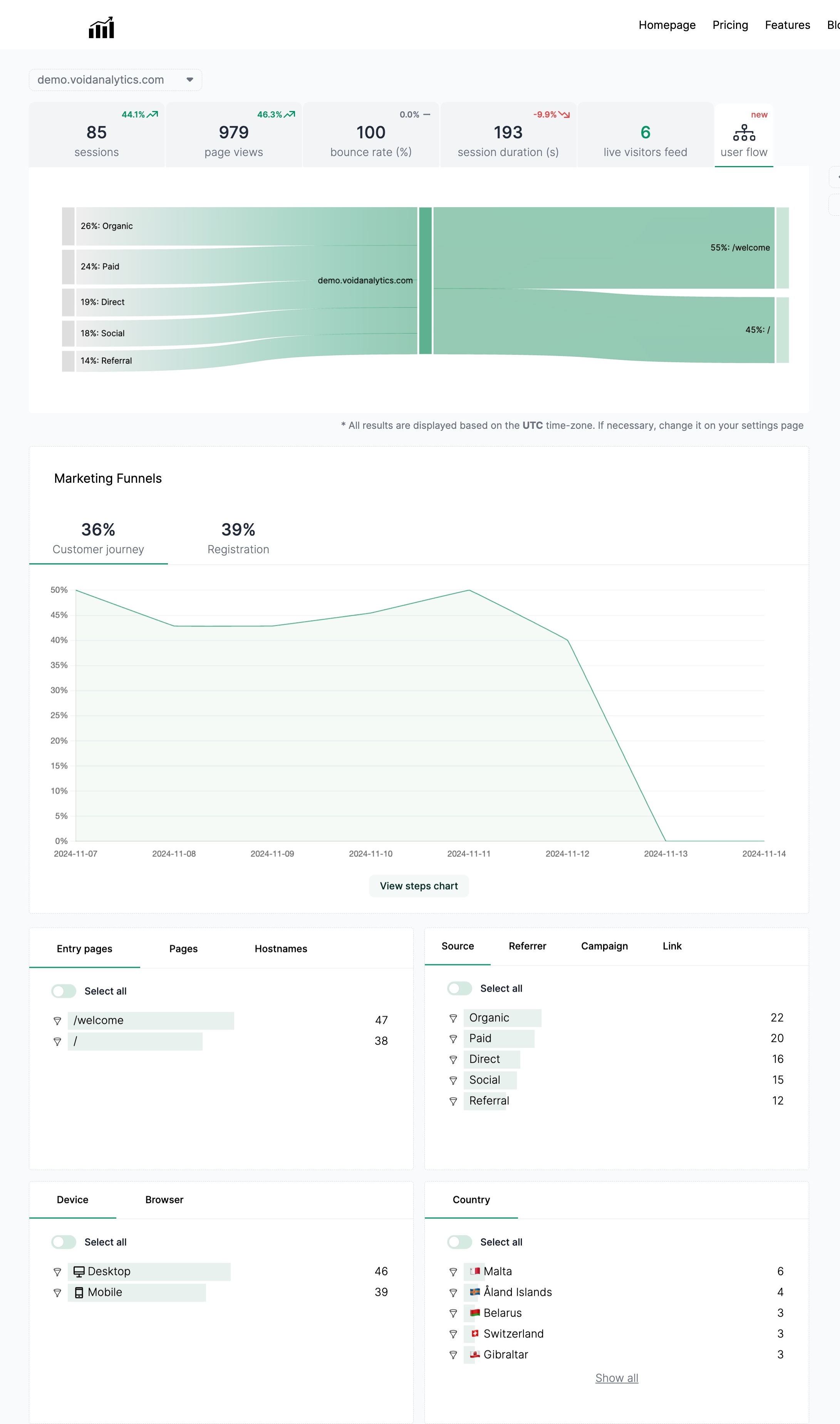Calculate Bounce Rate in GA4
Published on 2024-03-14
Google Analytics 4 (GA4) is a powerful tool for tracking website performance and user behavior. One important metric that website owners should pay attention to is the bounce rate. Bounce rate measures the percentage of visitors who land on a page and then leave without interacting with the page in any way. A high bounce rate can indicate that there are issues with the website that need to be addressed.
To calculate bounce rate in GA4, you can follow these steps:
Log in to your Google Analytics account and navigate to the GA4 property that you want to analyze.
In the left-hand menu, click on "Reports" and then select "Engagement" from the dropdown menu.
Scroll down to the "Engagement" report and look for the "Bounce Rate" metric. This metric will show you the percentage of visitors who bounced from your website.
You can further analyze the bounce rate by applying filters or segments to the data. For example, you can filter by specific pages or traffic sources to see how the bounce rate varies across different parts of your website.
While GA4 is a popular choice for tracking website analytics, there are some drawbacks to consider. One of the main concerns is that Google Analytics collects a large amount of data about website visitors, which can raise privacy issues. Additionally, GA4 uses sampled data, which means that not all data is captured and analyzed in real-time.
For those who are looking for an alternative to GA4, Void Analytics offers a compelling solution. Void Analytics is a privacy-friendly analytics platform that provides accurate and real-time data without sampling. Here are three key features that make Void Analytics a superior choice for tracking website performance:
Simplicity
Void Analytics is designed to be user-friendly and easy to navigate. The platform offers a clean and intuitive interface that allows users to quickly access the data they need without any technical expertise. With Void Analytics, you can easily calculate bounce rate and other important metrics without getting lost in a sea of data.
Privacy Friendly
Privacy is a top priority for Void Analytics. The platform is built on a privacy-first approach, ensuring that user data is protected and anonymized. Void Analytics does not collect any personally identifiable information, and all data is stored securely on servers that comply with the highest security standards. With Void Analytics, you can track website performance without compromising the privacy of your visitors.
Not Sampled Data
Unlike GA4, Void Analytics does not use sampled data. This means that you get a complete and accurate picture of website performance in real-time. With Void Analytics, you can trust that the data you are analyzing is comprehensive and up-to-date, allowing you to make informed decisions about your website strategy.
In conclusion, while GA4 is a popular choice for tracking website analytics, there are drawbacks to consider, such as privacy concerns and sampled data. For those who are looking for a more user-friendly, privacy-friendly, and accurate alternative, Void Analytics is the ideal solution. With its simplicity, privacy-friendly approach, and not sampled data, Void Analytics provides a superior analytics platform for tracking website performance. Consider making the switch to Void Analytics today for a more reliable and secure analytics experience.