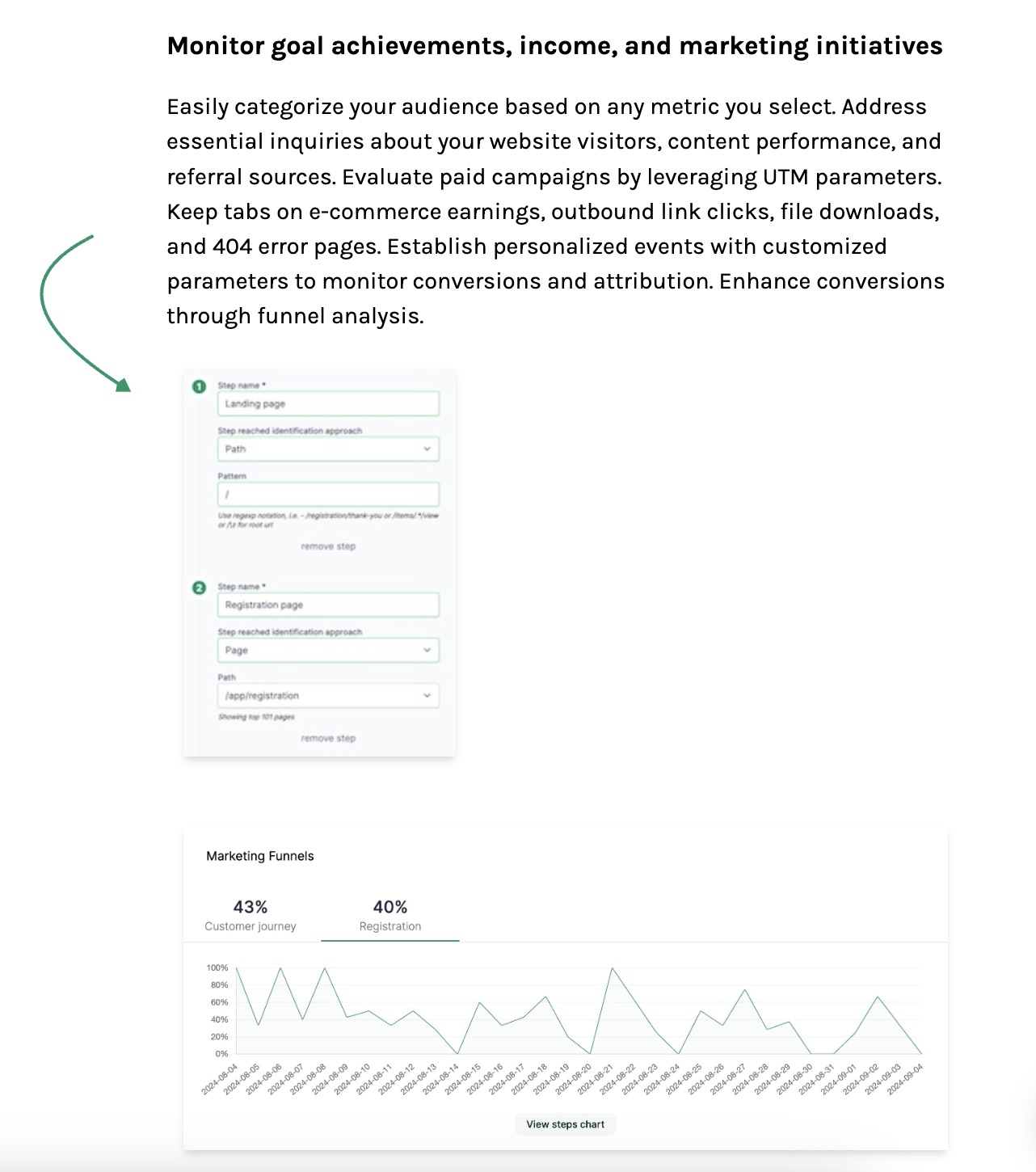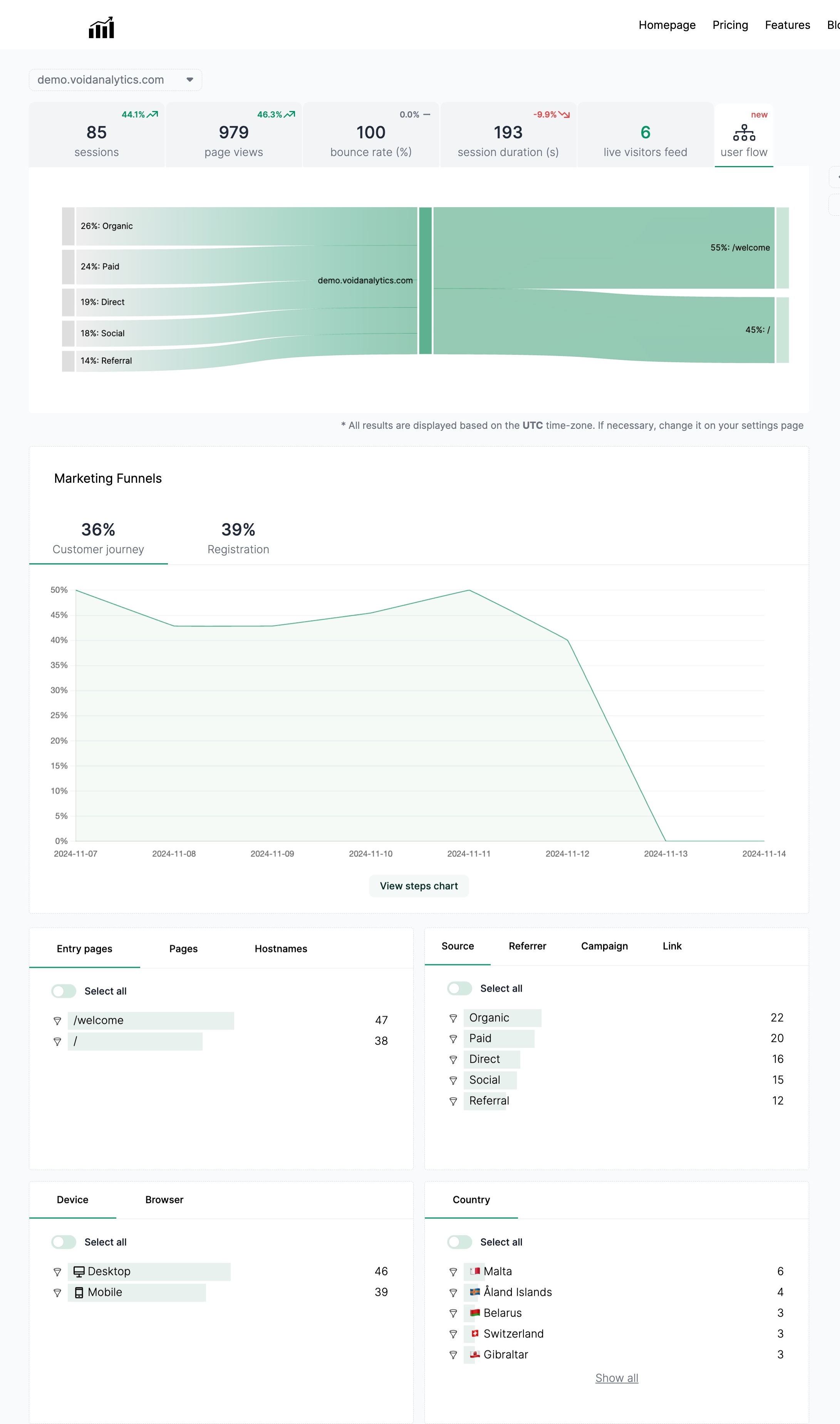Where should the analytics tracking code be placed in the html of a webpage for data collection?
Published on 2024-01-30
In the world of online business, data is king. Leveraging analytics to understand user behavior, track conversions, and optimize marketing strategies is crucial for success. However, knowing where to place the analytics tracking code in the HTML of a webpage can be a point of confusion. In this blog post, we'll explore the best practices for positioning analytics tracking code and ensuring effective data collection.
The Head or the Body: Finding the Sweet Spot
When it comes to placing analytics tracking code, the two primary locations are within the <head> or <body> section of the HTML. Each has its advantages and considerations.
1. In the <head> Section
Placing the tracking code in the <head> section is a common practice. This ensures that the tracking code loads early in the page rendering process, providing more accurate data on user interactions. However, it may slightly slow down the initial page load time.
<!DOCTYPE html>
<html>
<head>
<!-- Analytics Tracking Code Goes Here -->
<script async src="your-analytics-script.js"></script>
<!-- Other head elements -->
</head>
<body>
<!-- Body content -->
</body>
</html>