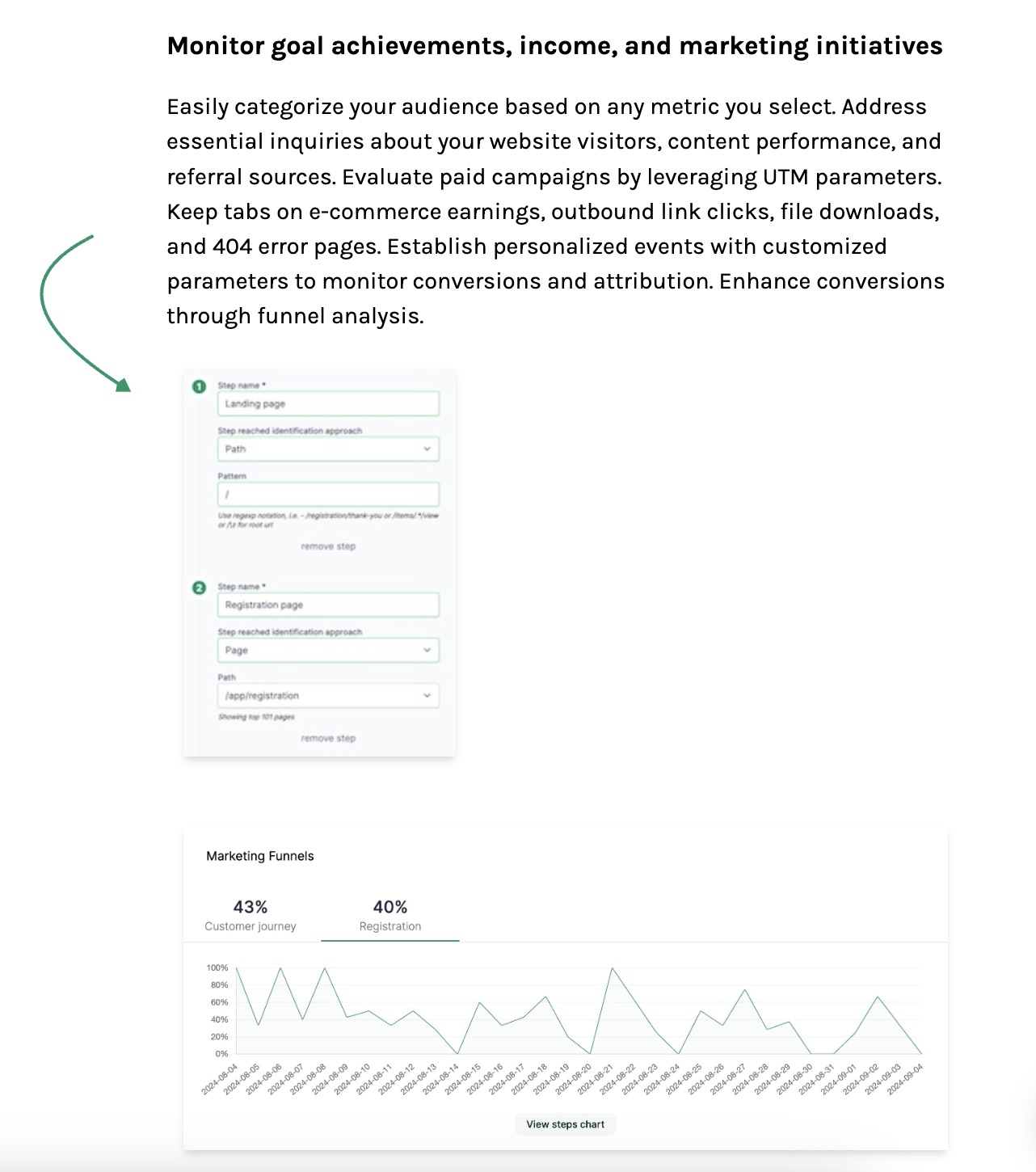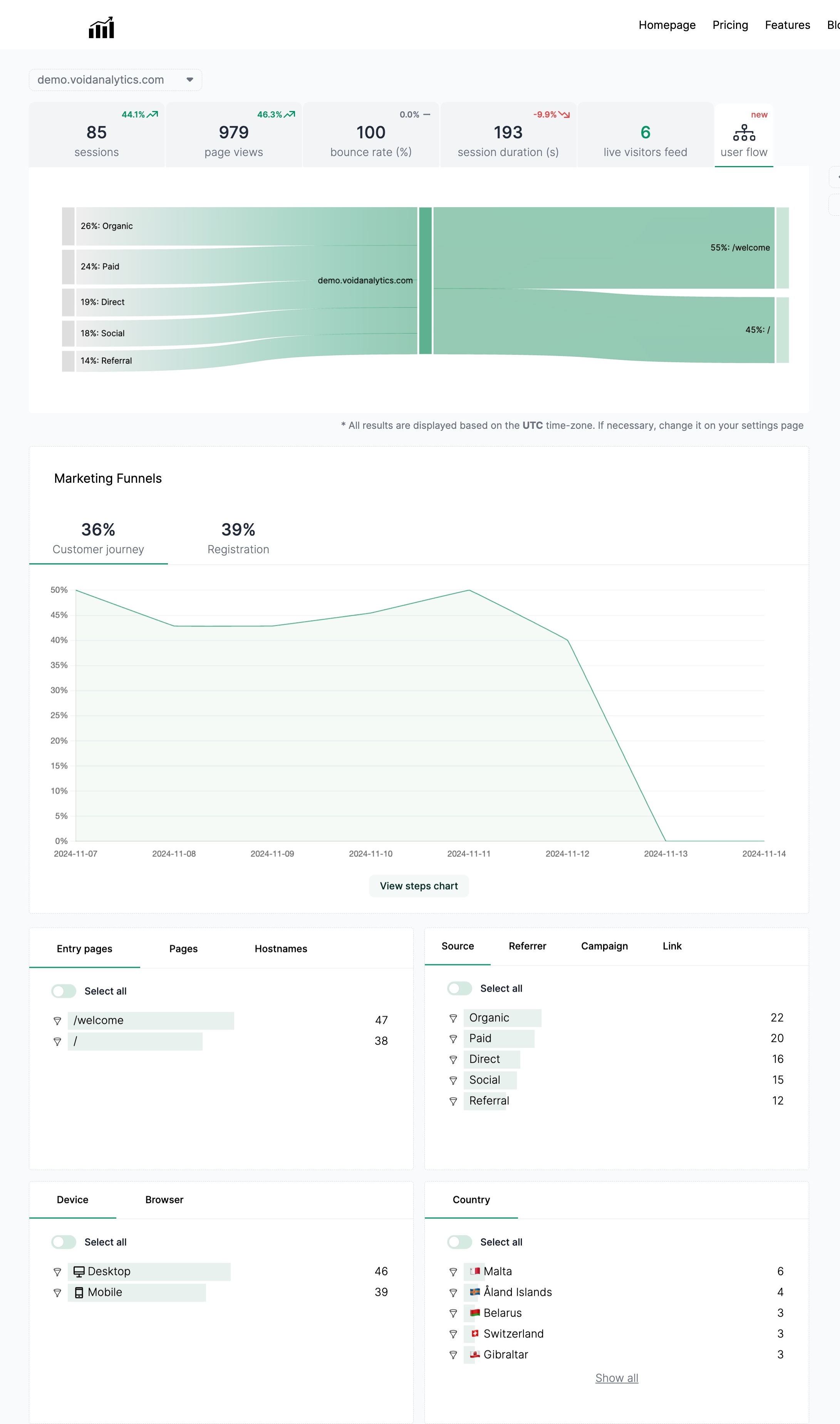Why You Should Choose Void Analytics Over Adding GA4 to WordPress
Published on 2024-03-14
When it comes to tracking and analyzing website data, Google Analytics 4 (GA4) is a popular choice among website owners. However, adding GA4 to WordPress can be a complex and time-consuming process that may not be the best option for everyone. In this blog post, we will explore why you should consider using Void Analytics instead of adding GA4 to WordPress.
The Complexity of Adding GA4 to WordPress
Adding GA4 to WordPress involves several steps that can be overwhelming for beginners. First, you need to create a Google Analytics account and set up a new property for your website. Then, you have to generate a tracking code and add it to your WordPress site either manually or through a plugin.
For many website owners, this process can be confusing and time-consuming. Additionally, setting up GA4 on WordPress may require technical knowledge that not all website owners possess. This complexity can lead to errors in the setup process, resulting in inaccurate data tracking and analysis.
The Simplicity of Void Analytics
Void Analytics offers a simple and user-friendly alternative to adding GA4 to WordPress. With Void Analytics, all you need to do is install a plugin on your WordPress site and connect it to your Void Analytics account. The plugin will automatically track and analyze your website data, providing you with valuable insights without the hassle of setting up and configuring GA4.
Void Analytics is designed to be intuitive and easy to use, making it accessible to website owners of all skill levels. With Void Analytics, you can focus on improving your website performance and optimizing your content, rather than spending hours on complicated setup processes.
Privacy-Friendly Data Tracking
One of the key advantages of using Void Analytics over GA4 is its commitment to user privacy. Void Analytics prioritizes the protection of user data and ensures that all data tracking is done in compliance with privacy regulations. This means that website owners can track and analyze their data without compromising the privacy of their visitors.
In contrast, GA4 may raise concerns about data privacy due to Google's data collection practices. By choosing Void Analytics, website owners can rest assured that their data tracking is secure and privacy-friendly, building trust with their website visitors.
Non-Sampled Data Analysis
Another important feature of Void Analytics is its ability to provide non-sampled data analysis. This means that website owners can access and analyze all of their data without any sampling, ensuring accurate and reliable insights. With non-sampled data analysis, website owners can make informed decisions based on complete and detailed data sets.
In comparison, GA4 may use data sampling to analyze website data, which can lead to inaccuracies and limitations in the insights provided. By choosing Void Analytics, website owners can benefit from non-sampled data analysis and gain a comprehensive understanding of their website performance.
Conclusion
While adding GA4 to WordPress may seem like a popular choice for website owners, the complexity and potential privacy concerns associated with this option make it less appealing. Instead, website owners should consider using Void Analytics as a simple, privacy-friendly, and non-sampled data analysis alternative.
By choosing Void Analytics, website owners can streamline their data tracking and analysis processes, prioritize user privacy, and access accurate and reliable insights. With Void Analytics, website owners can focus on optimizing their websites and delivering valuable content to their visitors, without the hassle of setting up and configuring GA4.
In conclusion, if you are looking for a user-friendly and privacy-conscious analytics solution for your WordPress site, Void Analytics is the ideal choice. Say goodbye to the complexities of adding GA4 to WordPress and embrace the simplicity and efficiency of Void Analytics.