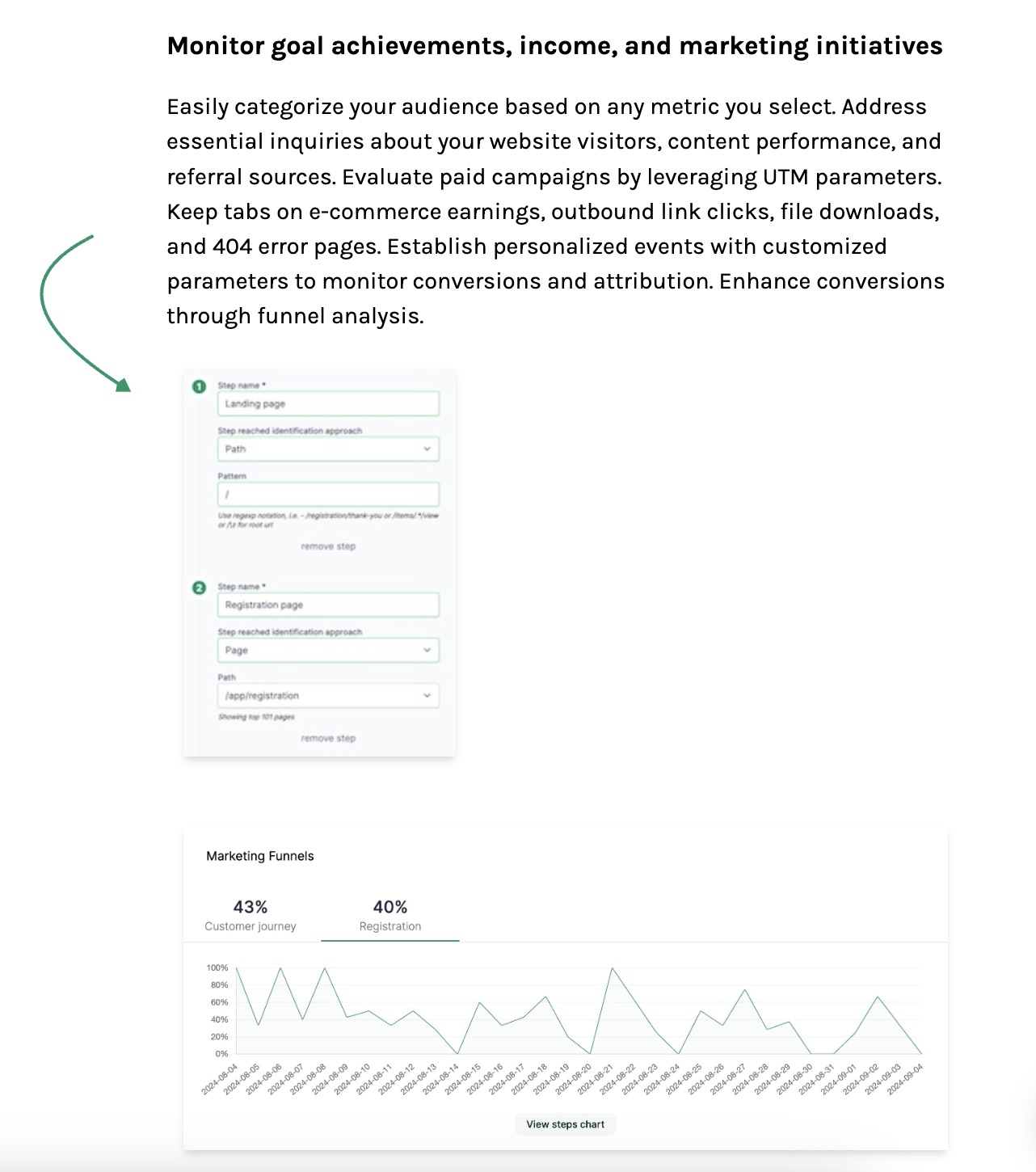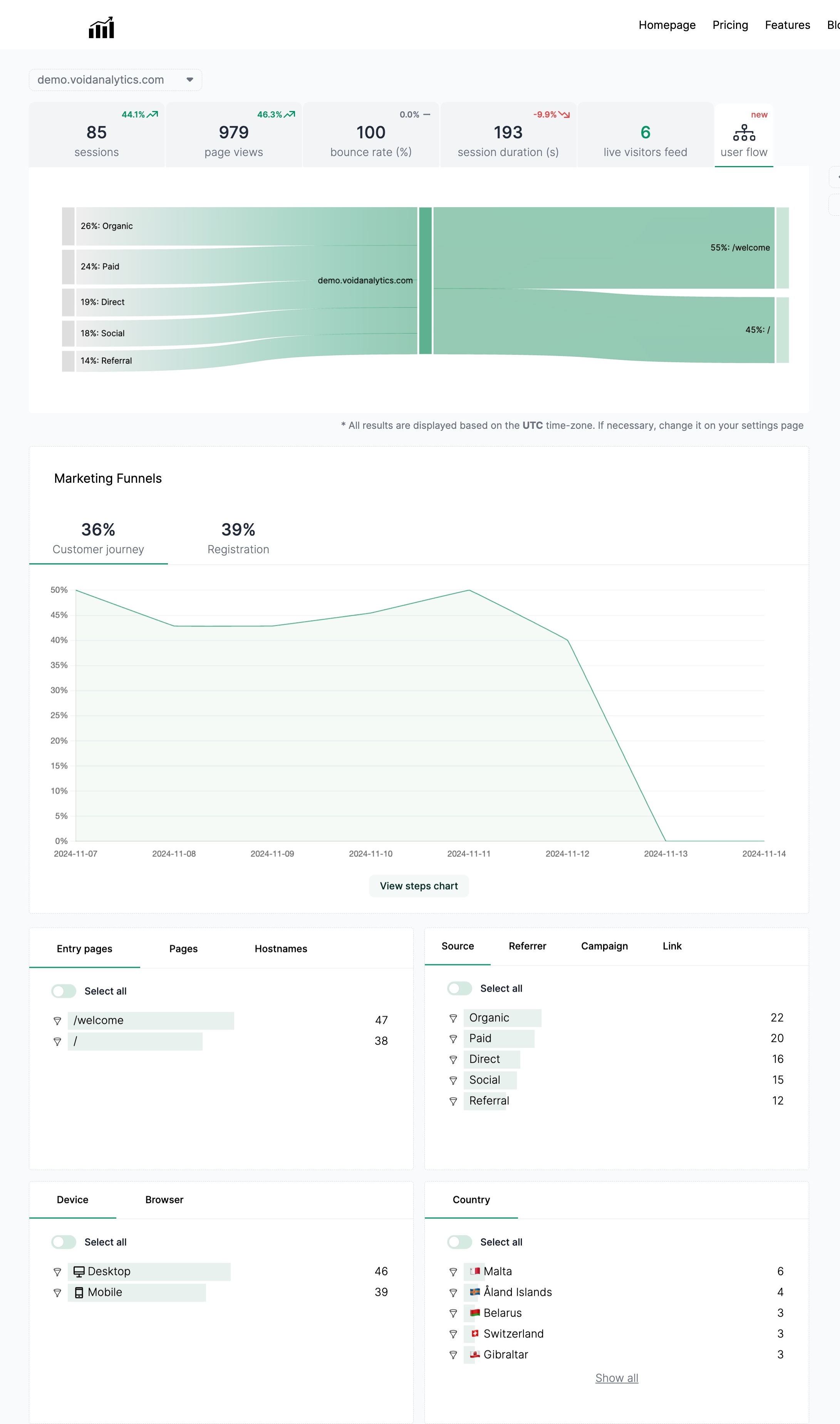Why You Should Ignore Google Analytics and Choose Void Analytics Instead
Published on 2024-03-14
In the digital age, data is king. Companies rely on data to make informed decisions, track performance, and improve their online presence. Google Analytics has long been the go-to tool for website analytics, providing valuable insights into website traffic, user behavior, and more. However, as data privacy concerns become increasingly important, many businesses are looking for alternative solutions to Google Analytics.
One such alternative is Void Analytics. Void Analytics offers a simple, privacy-friendly, and unsampled data solution that is perfect for businesses looking to protect their users' data and get accurate insights into their website performance.
The Problem with Google Analytics
Google Analytics is a powerful tool that provides valuable insights into website traffic, user behavior, and more. However, there are several drawbacks to using Google Analytics that businesses should be aware of.
Complexity
Google Analytics can be overwhelming for beginners. The platform is packed with features and settings that can be difficult to navigate, especially for those who are not familiar with website analytics. Setting up and managing a Google Analytics property can be time-consuming and confusing, making it less than ideal for businesses looking for a simple solution.
Privacy Concerns
With data privacy becoming an increasingly important issue, many businesses are wary of using Google Analytics. Google collects a vast amount of data on its users, including their browsing behavior, location, and more. This data can be used for targeted advertising and other purposes, raising concerns about user privacy.
Sampled Data
One of the biggest drawbacks of Google Analytics is its use of sampled data. Google Analytics samples data when there is a large amount of traffic on a website, which can lead to inaccurate insights and skewed results. Businesses looking for accurate, reliable data may find Google Analytics lacking in this regard.
Introducing Void Analytics
Void Analytics is a simple, privacy-friendly, and unsampled data solution that offers businesses a better alternative to Google Analytics. With Void Analytics, businesses can get accurate insights into their website performance without compromising user privacy.
Simplicity
One of the key features of Void Analytics is its simplicity. The platform is designed to be user-friendly and easy to navigate, making it ideal for businesses of all sizes. Setting up a Void Analytics property is quick and easy, with no complicated settings or configurations to worry about. Businesses can start tracking their website performance in minutes, without the need for extensive training or technical expertise.
Privacy-Friendly
Void Analytics takes user privacy seriously. Unlike Google Analytics, Void Analytics does not collect any personal data on its users. Void Analytics is fully compliant with data privacy regulations, ensuring that businesses can track their website performance without compromising user privacy. With Void Analytics, businesses can rest assured that their users' data is safe and secure.
Not Sampled Data
One of the key advantages of Void Analytics is its use of unsampled data. Unlike Google Analytics, which samples data when there is a large amount of traffic on a website, Void Analytics provides businesses with accurate, reliable data at all times. Businesses can trust that the insights they receive from Void Analytics are based on complete data sets, rather than a subset of the data.
How to Delete a Google Analytics Property
If you are considering deleting a Google Analytics property and switching to Void Analytics, here is a step-by-step guide to help you get started.
Step 1: Log in to your Google Analytics account
To delete a Google Analytics property, log in to your Google Analytics account using your Google account credentials.
Step 2: Navigate to the Admin section
Once you are logged in, navigate to the Admin section of your Google Analytics account. The Admin section is where you can manage your account settings, properties, and more.
Step 3: Select the property you want to delete
In the Admin section, select the property you want to delete from the list of properties under the Property column.
Step 4: Click on Property Settings
Once you have selected the property you want to delete, click on Property Settings in the Property column.
Step 5: Scroll down and click on Move to Trash Can
Scroll down to the bottom of the Property Settings page and click on Move to Trash Can. This will move the property to the Trash Can, where it will be permanently deleted after 35 days.
Step 6: Confirm the deletion
A pop-up window will appear asking you to confirm the deletion of the property. Click on the Delete button to confirm that you want to delete the property.
Step 7: Switch to Void Analytics
Now that you have successfully deleted your Google Analytics property, it's time to switch to Void Analytics. Sign up for a Void Analytics account and start tracking your website performance with accurate, unsampled data.
Conclusion
In conclusion, Google Analytics may be a popular choice for website analytics, but it has its drawbacks. Businesses looking for a simple, privacy-friendly, and unsampled data solution should consider switching to Void Analytics. With Void Analytics, businesses can get accurate insights into their website performance without compromising user privacy. Say goodbye to Google Analytics and hello to Void Analytics for a better analytics experience.